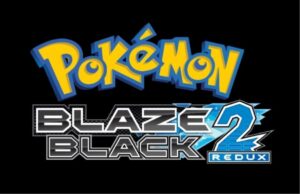If you’ve been using TikTok for a while, you’ve probably noticed that your For You Page (FYP) starts showing repetitive or irrelevant content after some time.
Whether you’re tired of seeing the same videos over and over or you just want to discover new trends, refreshing your FYP is a great way to revitalize your experience.
In this guide, I’ll walk you through everything you need to know about how to reset your TikTok FYP and get back to discovering fresh, exciting content.
What is the TikTok FYP, and Why is it Important?
The For You Page (FYP) is TikTok’s main content discovery feature, personalized to show you videos based on your interests, preferences, and interaction history.
The more you engage with TikTok (liking, sharing, commenting, or watching videos), the more your FYP becomes tailored to your unique tastes.
However, over time, you might feel like your feed has become stale. Maybe you’re seeing the same types of videos or content from creators you’re no longer interested in.
A reset can help you reclaim control over the type of content that appears on your FYP.
Why You Might Want to Reset Your TikTok FYP
There are several reasons why you might consider resetting your TikTok FYP:
- Stale Content: After following a trend or watching similar types of videos, your feed might feel repetitive.
- Algorithm Glitches: Sometimes, the TikTok algorithm shows irrelevant videos, even if they don’t align with your interests.
- Changing Interests: If your interests have shifted, a reset can help bring in fresh content that better reflects your current likes and preferences.
How to Reset Your TikTok FYP
There are a few ways you can reset your TikTok FYP, depending on how deep of a reset you want. Let’s go over the easiest methods to clear your feed and start fresh.
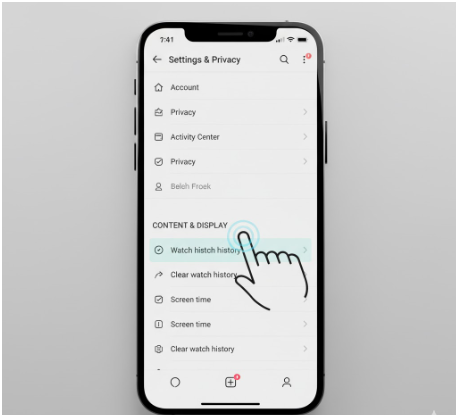
1. Clear Your Watch History
Clearing your watch history is one of the quickest ways to reset your TikTok feed. By removing your previous views, TikTok will have to start over when recommending content to you.
How to clear your watch history:
- Open TikTok and go to your profile.
- Tap the three lines in the top right corner to open Settings.
- Go to Privacy > Clear watch history.
- Confirm that you want to delete your watch history.
After doing this, TikTok’s algorithm will have fewer data points to rely on, and it will start recommending content that better matches your current interests.
2. Engage with New Content
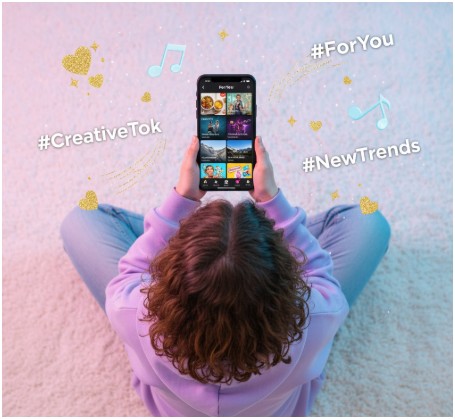
One of the best ways to tell TikTok’s algorithm to start fresh is by interacting with new types of content. This can help reset the kind of videos you’re shown in the future.
Try these steps:
- Follow new creators who post the type of content you’re interested in.
- Like, share, and comment on videos that are outside of your typical interests.
- Explore new hashtags that align with your new preferences.
The more you interact with a diverse range of content, the more TikTok will begin to tailor your feed accordingly.
3. Use the ‘Not Interested’ Option

If you’re seeing content that doesn’t resonate with you, don’t just scroll past it—let TikTok know you’re not interested. This can help the algorithm refine your FYP.
How to use ‘Not Interested’:
- Tap and hold on the video that you don’t want to see again.
- Select Not interested from the options that appear.
- You can also tap Hide videos like this to tell TikTok to stop recommending similar content.
Over time, as you mark unwanted videos, your FYP will better reflect the kind of content you want to see.
4. Unfollow Accounts or Mute Creators
If your FYP is showing too many videos from specific creators that no longer match your interests, consider unfollowing or muting them.
To mute creators or hashtags:
- Go to the creator’s profile.
- Tap the three dots (or the bell icon) on their profile and select Mute or Unfollow.
This will prevent TikTok from showing their videos on your FYP without you having to completely block them.
5. Switch Accounts or Create a New One
If you really want to start from scratch, you can always create a new TikTok account. This will give you a completely clean slate, but it might not be necessary for everyone.
Tip: Before creating a new account, ensure that you clear all old content preferences by logging out and then logging back in.
Troubleshooting: What to Do If Your FYP Still Isn’t Working
If your FYP isn’t updating the way you expect after a reset, don’t worry—there are a few things you can try:
- Force Close the App: Sometimes, simply closing and reopening TikTok can help reset the algorithm’s suggestions.
- Log Out and Log Back In: This will refresh your account settings and help reset your FYP.
- Wait a Few Days: If you’ve recently reset your FYP, it may take some time for TikTok’s algorithm to catch up and start suggesting new videos based on your fresh preferences.
Does Resetting Your FYP Affect Your Profile?
No, resetting your FYP won’t affect your TikTok profile or videos you’ve posted. Your followers and engagement history will remain the same, but the types of videos TikTok suggests to you will change. However, if you want to reset your engagement history, you’ll need to clear all activity on the app.
How to Use TikTok’s Discovery Features to Improve Your FYP
While resetting your FYP can help refresh your feed, there are additional ways you can optimize the content you see.
TikTok’s Discover page and Explore section are fantastic tools for finding new trends and content that can diversify your feed.
Use these tools:
- Search for new hashtags to find videos related to topics you enjoy.
- Explore new music tracks that are trending.
- Participate in viral challenges to get more personalized recommendations.
Bonus Tip: Reset Your FYP Regularly for Maximum Customization
If you ever feel like your feed has become too predictable, don’t hesitate to reset it again. TikTok’s algorithm is always evolving, and regularly refreshing your For You Page (FYP) can help you stay on top of trends and discover fresh content.
Conclusion: How to Reset Your TikTok FYP
Resetting your TikTok For You Page (FYP) is a great way to eliminate stale content and discover new trends, creators, and videos that align with your current interests.
Whether you’re clearing your watch history, interacting with new content, or using the “Not Interested” feature, there are several ways to refresh your feed.
By using these tips and staying engaged with diverse content, you can ensure that your FYP stays exciting, relevant, and full of fresh content. Happy TikToking!