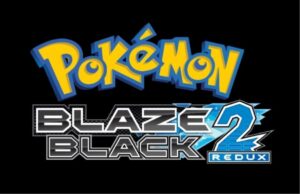So, you just topped off your tires, grabbed a coffee, and hit the road—only to see that annoying Tire Pressure Monitoring System (TPMS) light still glaring at you like it owns the place. Ugh, the audacity!
If you’re searching for how to reset tire pressure sensor, take a deep breath and a sip of that coffee. You’ve just landed on the most entertaining and informative guide that’s about to turn your tire tantrum into triumph.
This long-form, search-optimized, reader-friendly guide is perfect for car owners across the U.S. who want clarity without the fluff. Let’s dive in—sassy tone and solid info guaranteed.
What is a Tire Pressure Sensor, Anyway?
The tire pressure sensor is part of your car’s TPMS—a small but mighty safety feature that lets you know when your tire pressure is too low (or too high). It helps:
- Prevent tire blowouts
- Improve fuel efficiency
- Extend tire life
- Keep you safer on the road
Most modern vehicles (2008 and newer in the U.S.) are equipped with TPMS due to federal safety regulations.
But even after inflating your tires correctly, the sensor can sometimes get stuck in drama mode. That’s where knowing how to reset tire pressure sensor comes in clutch.
How to Reset Tire Pressure Sensor: Step-by-Step for Every Driver
Whether you’re rolling in a Ford F-150, a Honda Civic, a Chevy Tahoe, or a Subaru Outback, the basic process for resetting your tire pressure sensor is similar across the board.
Here’s how to reset that pesky light like a pro.
Step 1: Check and Adjust Tire Pressure
Before you do anything fancy, make sure your tire pressures match the manufacturer’s recommendation.
- Find the correct PSI (usually printed on a sticker inside the driver’s door).
- Use a quality tire pressure gauge (digital preferred) to check each tire.
- Inflate or deflate accordingly.
- Don’t forget the spare tire—yes, some TPMS systems monitor that too!
Once all tires are set properly, the light should turn off after a short drive. If not, keep reading.
Step 2: Try the Classic Drive-and-Wait Reset

Sometimes your car just needs a little quality “me time” to figure things out.
What to do:
- Drive your vehicle at 50 mph or faster for at least 10 minutes.
- Use the highway if possible.
- After parking and turning the vehicle off, restart it.
Many systems auto-reset this way. If it still doesn’t budge, let’s try something more direct.
Step 3: Manual TPMS Reset (For Select Models)
Some cars have a reset button hiding like a sneaky troll under your steering wheel or inside the glove box.
How to use it:
- Turn the ignition to the “ON” position without starting the engine.
- Press and hold the TPMS reset button until the light blinks 3 times.
- Release and wait for about 20 minutes while the system recalibrates.
Don’t know where your reset button is? Check your owner’s manual or Google your make/model + “TPMS reset button location.”
Step 4: Inflate/Deflate Trick (For Older or Stubborn Systems)
This one’s a little weird, but it works—especially on vehicles without a reset button.
- Overinflate all tires by 3 PSI.
- Then deflate all of them completely (yes, all the way).
- Reinflate to proper PSI and drive for 10–15 minutes.
The idea is to “shock” the TPMS sensors into recognizing the change.
Step 5: Use a TPMS Relearn Tool

If your car’s system needs a bit more encouragement, a TPMS Relearn Tool may be your savior.
- Available online or at auto parts stores
- Usually plugs into the OBD2 port
- Can reset individual sensors or the whole system
Great for DIYers who like being in control—or those who have trust issues with dealership bills.
Bonus: How to Reset Tire Pressure Sensor on Popular Brands
Different brands have slightly different vibes when it comes to TPMS. Here’s how to reset tire pressure sensor on a few fan favorites in the U.S.:
Ford (F-150, Escape, etc.):
- Turn key to ON
- Press brake pedal once
- Turn key OFF and ON 3x
- Horn honks = TPMS reset mode engaged
- Relearn each tire with a TPMS tool or deflate/inflate method
Toyota:
- Press and hold TPMS reset button under steering wheel until light blinks 3x
- Drive for 10-30 minutes at 25+ mph
Chevy / GMC:
- Use infotainment screen to enter “TPMS Relearn” mode
- Follow on-screen prompts or use a relearn tool
Honda:
- Use the touch screen to select “Settings” > “Vehicle” > “TPMS Calibration” > “Calibrate”
Common Mistakes to Avoid

Don’t let your effort go to waste. Avoid these rookie mistakes:
- Ignoring the spare tire
- Resetting before adjusting PSI
- Forgetting to recheck after temperature changes
- Not driving long enough after reset
- Confusing a low battery sensor error with a pressure issue
Preventative Tips to Keep TPMS Light Away
Want to avoid ever Googling how to reset tire pressure sensor again? Try this:
- Check tire pressure monthly—especially in extreme temperatures.
- Replace TPMS sensor batteries (usually last 5–10 years).
- Avoid cheap tire sealants—they can clog TPMS sensors.
- Rotate tires regularly and recalibrate sensors if needed.
Tired of That Tire Light? Now You’re the Boss of It
You now know how to reset tire pressure sensor like a total road warrior. Whether it’s a high-speed auto-reset, a button under the dash, or a tool you picked up online, you’re fully equipped to stop that warning light from stealing your joy.
The next time that little orange exclamation mark dares to blink at you, just give it the “I know what I’m doing” look — and fix it in minutes.