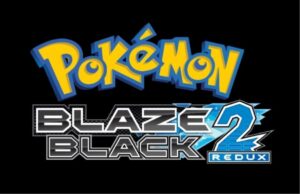Keeping your fridge’s water filter in tip-top condition is essential for ensuring the water and ice it produces are clean and fresh.
But did you know that your Samsung French Door refrigerator has a handy water filter light indicator to let you know when it’s time to replace the filter? What happens when you’ve replaced the filter but the water filter light stays on? It’s time for a reset!
In this guide, I’ll walk you through how to reset the water filter light on your Samsung French Door refrigerator, ensuring everything works smoothly again. Let’s dive in!
Why Resetting the Water Filter Light is Important

Before we get into the how-to, let’s briefly talk about why resetting that water filter light is crucial. Your Samsung fridge uses this light to notify you when it’s time to replace the water filter. However, once you’ve replaced the filter, the light doesn’t automatically reset—it’s up to you to do that manually.
Resetting the water filter light ensures that the fridge’s system knows the filter has been changed, allowing it to stop notifying you about a needed replacement.
How Often Should You Replace the Water Filter in Your Samsung French Door Refrigerator?
You might be wondering how often you should actually replace your water filter. Samsung recommends changing the water filter approximately every 6 months, but if you use your fridge’s water dispenser or ice maker a lot, it’s worth checking more often.
The water filter light will help remind you, but resetting it after each replacement is an important step in keeping your appliance in peak condition.
Signs That Your Water Filter Needs Replacing
Before we dive into the reset process, let’s cover a few signs that indicate your water filter might need replacing:
- The water tastes off or has a strange odor.
- Water pressure from the dispenser is lower than usual.
- The water filter light comes on, indicating a replacement is needed.
If you’ve noticed any of these signs, it’s likely time for a replacement. Once you’ve swapped out the old filter, it’s time to reset the water filter light so your fridge can function properly.
Step-by-Step Guide: How to Reset the Water Filter Light on Samsung French Door Refrigerators
Now that you’re ready to reset the water filter light, let’s go through the steps together. Here’s how you can do it:
Step 1: Open the Refrigerator Door

First, open your Samsung French Door refrigerator. The water filter light is usually located on the fridge’s control panel. Look around for a small, illuminated icon that shows a filter icon or reads “Filter” or “Water Filter.”
Step 2: Locate the Reset Button or Indicator

Once you’ve identified the water filter light, locate the reset button. On many Samsung French Door refrigerators, the reset button is located near the water filter light on the control panel.
It may be marked as “Reset” or simply as an icon representing a water filter. This is the button you’ll press to turn off the water filter light.
Step 3: Press and Hold the Reset Button
To reset the water filter light, press and hold the reset button for about 3-5 seconds. You should see the water filter light blink or turn off, signaling that the reset has been successful.
Step 4: Verify the Reset

Once you’ve pressed the button and held it for the required time, check the control panel to see if the water filter light has turned off. If it has, congratulations! You’ve successfully reset the water filter light.
If the light hasn’t gone off, don’t panic! Try the following:
- Check if the button was held long enough—sometimes the fridge needs a few extra seconds for the reset to take effect.
- Ensure the filter is properly installed—if the filter wasn’t correctly installed, the fridge may still think it needs replacing.
- Unplug the fridge for a minute—in rare cases, unplugging the fridge for a brief period can reset the system.
Troubleshooting: What to Do If the Reset Doesn’t Work
Sometimes, things don’t go according to plan, and you might encounter issues with the reset. Here’s what to do if the water filter light doesn’t reset:
1. Check the Water Filter Installation
First, make sure the filter is properly installed. If the filter isn’t securely in place, the fridge may continue to signal that it needs to be replaced. Remove the filter and reinstall it, ensuring it clicks into place correctly. Then, try resetting the light again.
2. Try a Manual Reset
If the usual button method isn’t working, you can try resetting the fridge manually. Unplug your Samsung French Door fridge for about a minute, then plug it back in. This can sometimes force the fridge’s system to refresh and reset the light.
3. Check for Fridge Software Updates
If you have a more advanced model of Samsung French Door fridge with a digital interface, check to see if there are any software updates available for your fridge. Occasionally, issues with the reset light may be due to outdated software.
4. Call for Professional Assistance
If none of the above methods work, it might be time to call Samsung customer service or a professional repair technician. There may be a deeper issue with the fridge’s water filter system that requires specialized attention.
Additional Tips for Maintaining Your Samsung Fridge Water Filter

To make sure your Samsung French Door refrigerator runs smoothly and the water filter works at its best, here are a few extra tips:
- Replace the filter regularly: Samsung recommends changing the water filter every 6 months, but it can vary based on usage. If you have high water usage, consider replacing the filter more frequently.
- Clean the water filter housing: Over time, grime and sediment can accumulate in the housing. Clean it with a damp cloth every time you change the filter.
- Keep an eye on water pressure: If the water pressure from the dispenser or ice maker is low, it could be a sign that the filter is clogged and needs replacing.
FAQs About Samsung French Door Refrigerator Water Filter Reset
1. How do I turn off the water filter light on my Samsung refrigerator?
To turn off the water filter light on your Samsung refrigerator, press and hold the reset button on the fridge’s control panel for about 3-5 seconds.
This will reset the filter indicator and turn off the light. If it doesn’t work right away, make sure the filter is properly installed and try again.
If the issue persists, unplug the fridge for about a minute and then plug it back in to refresh the system.
2. Why is my Samsung refrigerator filter light red?
The red filter light on your Samsung refrigerator usually indicates that it’s time to replace the water filter.
It’s a reminder from your fridge that the filter has reached the end of its lifespan and needs to be changed.
If you’ve already replaced the filter and the light is still red, you may need to manually reset the filter indicator, as discussed in this guide.
3. How to reset fridge filter indicator?
To reset the fridge filter indicator on your Samsung refrigerator, locate the reset button near the water filter indicator on the control panel.
Press and hold the reset button for 3-5 seconds until the light turns off. This ensures that your fridge recognizes that the filter has been replaced. If the light remains on, double-check that the filter is installed correctly and consider unplugging the fridge for a brief reset.
Conclusion: Keep Your Samsung Fridge in Top Condition
Resetting the water filter light on your Samsung French Door refrigerator is a simple yet important task to keep your fridge running smoothly.
By following the steps I’ve shared, you can reset the filter light quickly and ensure your fridge stays in peak condition.
Remember, regular maintenance of your fridge’s water filter will help improve the taste and quality of your water and ice, keeping your family hydrated and healthy.