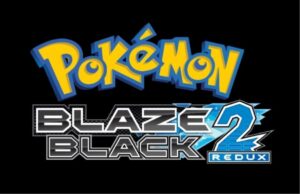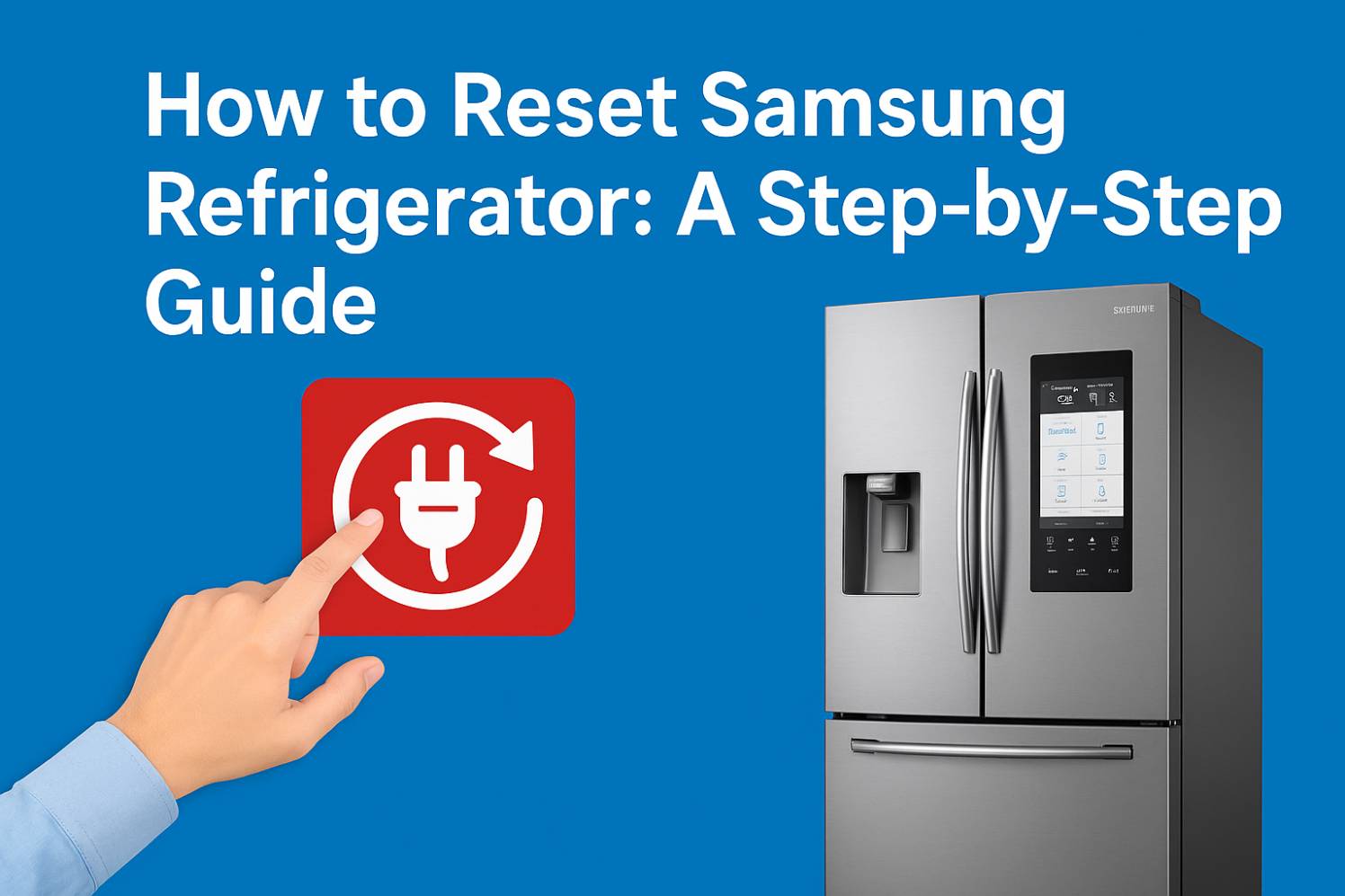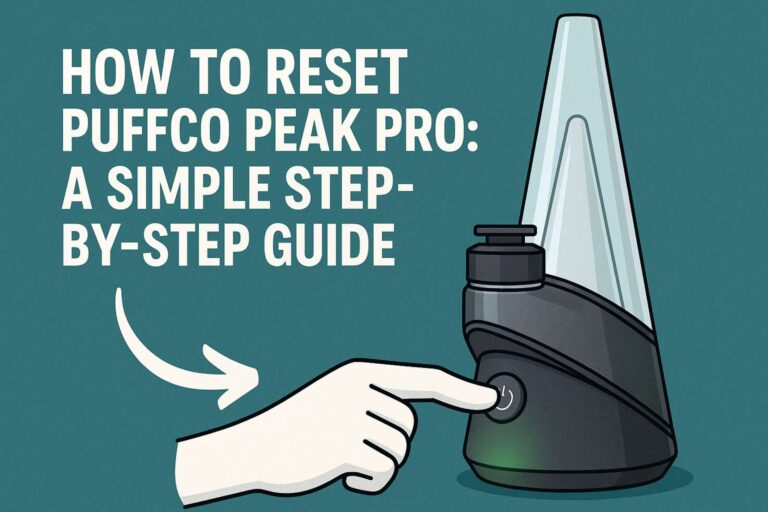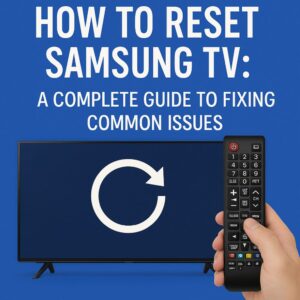If you’ve been having trouble with your Samsung refrigerator, don’t worry – it’s not always a major issue. Sometimes, a simple reset can do wonders to fix common problems like cooling issues, water dispenser malfunctions, or even Wi-Fi disconnections.
I’ve faced these frustrations myself, and today I’ll walk you through the process of resetting your Samsung refrigerator in just a few easy steps. This guide is designed to be easy to follow, no matter which Samsung model you own.
Why You Might Need to Reset Your Samsung Refrigerator
Before diving into the steps, it’s important to understand why resetting your fridge might be the solution. Over time, your Samsung refrigerator might experience technical hiccups that affect its cooling or other features. If your fridge is:
- Not cooling properly
- The ice maker isn’t working
- The water dispenser isn’t dispensing
- Wi-Fi issues or connectivity problems
…then it might be time for a reset. I’ve used this method multiple times and have seen it resolve these issues quickly. Let’s look at how you can reset your Samsung fridge and get it working like new.
How to Reset Samsung Refrigerator?
1. Soft Reset: Simple and Quick
The soft reset is a great first step if you’re dealing with minor issues. Here’s how to do it:
- Unplug the Refrigerator: First, unplug your Samsung refrigerator from the power source.
- Wait for a Few Minutes: Allow it to sit unplugged for 5-10 minutes. This gives the refrigerator’s internal systems time to reset.
- Plug It Back In: After the waiting period, plug the refrigerator back in. This simple action often resolves minor issues.
The soft reset will help refresh the system without affecting any stored settings. If your fridge still isn’t working, it might be time for a more thorough reset.
2. Hard Reset: For Persistent Problems

If the soft reset didn’t do the trick, a hard reset might be necessary. This method is more comprehensive and can fix deeper issues. Here’s how to perform it:
- Turn Off the Refrigerator: Begin by switching off your Samsung refrigerator using the control panel.
- Unplug the Refrigerator: Unplug the refrigerator from the outlet completely.
- Wait for 10-15 Minutes: Allow the refrigerator to stay unplugged for at least 10-15 minutes. This will ensure the system completely shuts down and resets.
- Plug It Back In and Turn It On: After the wait, plug the fridge back in and turn it back on using the control panel.
This method helps reset the appliance’s internal system, which can solve problems like cooling errors or operational malfunctions.
3. Resetting the Wi-Fi Connection on Your Samsung Refrigerator
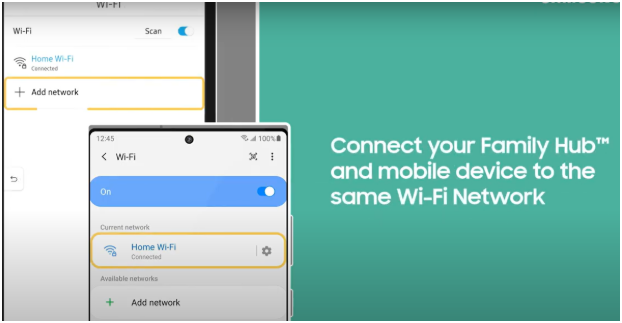
Image Credit – Samsung Care
If you’re experiencing Wi-Fi connectivity issues with your Samsung fridge, a reset might be required to restore the smart features. Here’s what you need to do:
- Access the Control Panel: Press the Wi-Fi button on your refrigerator’s control panel.
- Disconnect from Wi-Fi: From the settings menu, select the option to disconnect from the current Wi-Fi network.
- Reconnect to Wi-Fi: Once disconnected, search for your Wi-Fi network and reconnect using the correct password.
This will reset your fridge’s Wi-Fi connection, restoring its ability to communicate with your smart devices, like your phone or smart home system.
4. Resetting the Ice Maker

The ice maker is another feature that may require a reset if it’s not functioning correctly. Here’s how to do it:
- Locate the Reset Button: On most Samsung refrigerators, the ice maker has a reset button. It’s typically located on the front or side of the ice maker compartment.
- Press the Reset Button: Press and hold the reset button for 10-15 seconds, or until you hear a sound indicating that the reset has been completed.
If your ice maker isn’t producing ice even after a reset, it might be time to check for any blockages or consider a more thorough repair.
Troubleshooting Common Issues After a Reset
Even after a successful reset, some issues may still persist. Here are a few things you can do if your Samsung refrigerator isn’t working the way it should:
1. The Refrigerator Still Won’t Cool
If your fridge isn’t cooling properly after a reset, check for these common issues:
- Check the Temperature Settings: Make sure the fridge and freezer are set to the correct temperature. If they’re too high or too low, it might affect performance.
- Inspect the Vents: Ensure that the vents inside the fridge are not blocked by food, which can disrupt airflow.
- Check the Power Supply: Ensure the fridge is properly plugged in and the outlet is functioning correctly.
2. Ice Maker Still Not Working
If your ice maker isn’t working after resetting:
- Check for Ice Blockages: Ensure that ice cubes aren’t blocking the ice maker mechanism.
- Inspect the Water Supply: A frozen or clogged water line can prevent the ice maker from functioning.
- Reset Again: Sometimes, a second reset can fix issues that didn’t resolve the first time.
3. Water Dispenser Issues
If the water dispenser isn’t working after a reset:
- Check the Water Line: Make sure the water line is properly connected and not frozen or clogged.
- Check the Water Filter: A clogged water filter can prevent water from dispensing. Try replacing the filter.
When Should You Call Samsung Customer Support?
If you’ve followed these steps and your Samsung refrigerator still isn’t functioning properly, it might be time to reach out to Samsung support.
Sometimes the issue is more complex than a simple reset, such as a malfunctioning compressor or control board, that requires professional assistance.
Frequently Asked Questions (FAQs)
1. How do I reset my Samsung fridge Wi-Fi?
Simply disconnect from the current Wi-Fi network through the control panel and reconnect using the correct password.
How do I reset my Samsung fridge ice maker?
Press and hold the reset button on your ice maker for 10-15 seconds to reset it.
What to do if my Samsung refrigerator doesn’t cool after resetting?
Check the temperature settings, inspect the vents, and verify that the power supply is working correctly.
What is a factory reset on a Samsung fridge and when should I use it?
A factory reset restores your fridge to its original settings, which can be useful for resolving persistent issues.
Conclusion: When to Reset Your Samsung Refrigerator
Resetting your Samsung refrigerator is often the easiest and most effective solution to common problems.
Whether it’s cooling issues, Wi-Fi problems, or ice maker malfunctions, a reset can quickly restore your fridge to optimal performance.
If these steps don’t work, don’t hesitate to contact Samsung support for further assistance. Remember, regular maintenance can help prevent many of these issues, keeping your fridge running smoothly for years to come.