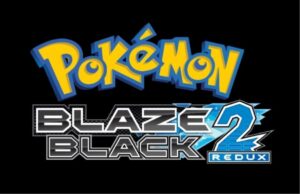If your Kubota is throwing error codes like it’s trying to talk in Morse code, don’t panic. That grumpy blinking display isn’t the end of your farming day—or your sanity. Whether you’re working a compact tractor, a UTV, or a big-boy M-series, this guide will show you exactly how to reset Kubota error codes, why they pop up in the first place, and how to stop them from coming back like a bad ex.
This article is designed for hardworking folks across the USA who want their machines running smoother than fresh diesel through a warm injector.
What’s the Deal with Kubota Error Codes Anyway?

Kubota equipment is smart—like “knows-when-you-skip-maintenance” smart. Those error codes (often labeled “P” codes like P0606, P0101, or P0093) are your machine’s way of saying, “Hey, something’s off, and I’d rather not explode.”
Common reasons you’ll see an error code:
- Dirty or faulty sensors
- Clogged fuel filters
- Electrical gremlins (loose wires, blown fuses)
- Overheating or oil pressure issues
- Post-maintenance hiccups where the system just needs a reset
How to Reset Kubota Error Codes — Step-by-Step Without Losing It
Here comes the meat and potatoes. Here’s exactly how to reset Kubota error codes on most models.
Step 1: Diagnose Before You Delete
Before you clear the code, figure out what it means. Use:
- Your Kubota Operator’s Manual
- An OBD2 or Kubota diagnostic tool
- Online forums or Kubota’s own site
Hot tip: Write down the code before you reset it—just in case it comes back.

Step 2: Fix the Underlying Issue
Resetting is great—but it won’t solve squat if you don’t fix the issue first. Depending on the code, that might mean:
- Cleaning/replacing the MAF or MAP sensor
- Swapping a fuel filter
- Tightening loose battery terminals
- Replacing a bad fuse or fixing a short circuit
Only once the root problem is handled should you move to the fun part—resetting!
Step 3: Disconnect the Battery (Old-School Reset)
For many Kubota tractors, this will do the trick:
- Turn off your Kubota and remove the key.
- Disconnect the negative battery terminal first (black).
- Wait about 10–15 minutes. (Go hydrate, you’re killing it.)
- Reconnect the battery—positive (red) first, then negative.
- Start the machine and check the dash.
If the code doesn’t return—success!
Step 4: Use a Diagnostic Tool (For 21st-Century Farmers)
If your Kubota is newer (like Tier 4 or after), a simple battery pull might not cut it. Instead, use a Kubota diagnostic tool or a compatible OBD2 scanner with SDF (Standard Diagnostic Functions). These tools let you:
- Read live error codes
- Clear codes post-repair
- Check parameters like injector balance, boost pressure, etc.
It’s like giving your Kubota a brain scan. Only less awkward.
Step 5: Check for a Programming Key (Kubota Immobilizer Systems)

If your Kubota uses a red programming key, know this:
- It’s used to program black keys
- It does NOT start the tractor
- Error lights related to key programming may appear if a key is lost or mismatched
You can’t “reset” these the normal way—see a Kubota dealer if the immobilizer’s involved.
When Resetting Doesn’t Work (and You Shouldn’t Force It)
Sometimes, even after you do everything right, the error code still sticks around. That usually means:
- The problem wasn’t fixed fully
- A sensor needs recalibration
- The ECU (Engine Control Unit) has locked in a hard code
- There’s a stored history code needing tool-based clearing
Don’t just try to reset again and again—that’s like turning off your smoke detector while the house is still on fire. Get the machine properly diagnosed.
Bonus Tips to Keep Kubota Error Codes in Check
Here’s how to keep that dash clean and calm:
- Perform regular maintenance (oil, air filters, DEF system)
- Clean out electrical connectors (dust loves a Kubota)
- Watch for rodent damage (yes, really)
- Avoid overloading or working your engine at max RPMs for long periods
- Store your machine properly during off-season
And if you’re using bio-diesel or off-road fuel, make sure it’s Kubota-compatible—some fuel-related codes are tied to filter clogging or sensor gunking.
Common Kubota Error Codes (and What They Usually Mean)
| Code | What It Means | Fix Idea |
| P0101 | Mass Air Flow Sensor Fault | Clean/replace MAF sensor |
| P0606 | ECM/ECU Processor Fault | Replace ECU (dealer job) |
| P0093 | Fuel System Leak or High Consumption | Check for leaks, replace filters |
| P0401 | EGR Flow Insufficient | Clean/replace EGR valve |
| P2459 | DPF Regen Frequency Too High | Check DPF sensors, perform manual regen |
Always check the manual or scanner for exact definitions.

Credit: Youtube
You + Kubota = No More Error Code Drama
Congrats, tractor wrangler—you’ve just graduated from Error Code Confusion to Dashboard Dominance. Now you know exactly how to reset Kubota error codes, what causes them, and when it’s time to call in the pros. Remember: clearing the code is just the final chapter. The real fix starts with proper diagnosis, solid wrench work, and a little patience (plus maybe a swear or two).
Now go get back to your land, your lot, or your life—minus the angry beeps.