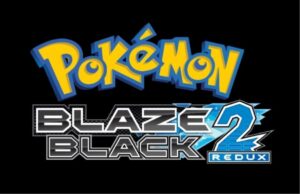You’re walking into your driveway at night, expecting your trusty motion light to greet you with a dramatic ta-da! … but instead, it’s been ON since Tuesday afternoon like it just got promoted to 24/7 security duty.
If you’re furiously Googling how to reset a motion light that stays on all the time, welcome to the club. Motion lights can be lifesavers—until they suddenly decide to ignore all their motion-detecting responsibilities and shine like Broadway spotlights for hours.
But fear not! This long-form, quirky, and 100% helpful guide is here to flip that switch (literally) and help you troubleshoot, reset, and reclaim control. Whether you’re in New York City, rural Nebraska, or sunshiny California, these steps apply across the board.
Why Is My Motion Light Acting Like the Sun?
Before we dive into how to reset a motion light that stays on all the time, let’s understand why it’s misbehaving:
- Manual Override Mode: You (or someone else) may have accidentally triggered override mode by flipping the switch off and on quickly.
- Power Surge Shenanigans: A recent storm or power blip may have confused its tiny electrical brain.
- Sensor Malfunction: Sometimes, dust, bugs, or wear and tear can mess with the motion sensor.
- Poor Placement: Facing a street or heat source can cause the sensor to trip constantly.
Whatever the reason, your motion light’s moodiness is fixable. Let’s reset the drama.
Step-by-Step: How to Reset a Motion Light That Stays On All the Time
Now to the good stuff! Here’s how to reset a motion light that stays on all the time, step-by-step, whether it’s on your porch, garage, backyard, or shed.
Step 1: The Power Cycle Method (aka “Off-On-Off Dance”)
This is the universal method for most motion-activated floodlights and security lights.
Here’s what to do:
- Turn the light switch off (or flip the circuit breaker).
- Wait for 30-60 seconds (patience, grasshopper).
- Turn it back on.
Note: If the light comes on and stays on, give it a minute to see if it turns off on its own. Some models need 1–2 minutes of stillness before resetting.
Step 2: Flip the Manual Override Switch
If your light is controlled by a wall switch:
- Flip it off, then on quickly within 1 second — this may have put it into manual mode in the first place.
- To reset it, turn it off again, wait 30 seconds, then turn it back on and don’t touch it again.
Many motion lights will auto-exit manual mode after a few hours or a full power cycle.

Step 3: Full Reset With Breaker Box
If it’s still stuck in “sun mode,” go full nuclear:
- Find the breaker controlling the light.
- Switch off the breaker for 5-10 minutes.
- Flip it back on and do not manually toggle the wall switch afterward.
This clears any software hiccups or override states in the light’s brain.
Other Pro Tips While You’re At It
If you’re going through all this, why not check for other issues?
Check the Sensor’s Environment:
- Spiders love motion sensors—clear away cobwebs and bugs.
- Make sure it’s not facing trees, street traffic, or air vents.
- Clean the lens with a soft cloth.
Adjust the Sensitivity and Range:
- Most motion lights have sensitivity dials or angle adjustments.
- Tilt it slightly downward or away from false trigger zones.

Consider a Smart Upgrade:
If your motion light is older than your last phone upgrade, it might be time for a newer model with better reset options via app control or voice assistant compatibility.
What If None of That Works?
If you’ve tried everything and you’re still stuck on how to reset a motion light that stays on all the time:
Replace the Bulb (Especially for Halogen or CFL)
Sometimes, a faulty bulb can keep the circuit open and confuse the sensor.
Hard Reset or Factory Reset
Some lights (especially smart ones) have a reset pinhole or require a specific button combo to fully reset.
Check the manual or manufacturer’s website. Popular brands like Heath Zenith, Lithonia, Ring, or Globe Electric have specific instructions.
Pro Tips for the 2020s: Smart Motion Lights
If you’ve upgraded to a smart motion light like Ring, Wyze, or Arlo, the reset process may involve:
- Holding the reset button for 10–15 seconds
- Reconnecting it via the app
- Checking for firmware updates
In these cases, how to reset a motion light that stays on all the time may just mean tapping a button in an app. Yay for technology (until it breaks)!

Reset It and Forget It — Your Motion Light Drama is Officially Over
So there you have it: the complete, not-so-dark guide on how to reset a motion light that stays on all the time.
With a little switch flipping, some dusting, and a power cycle or two, you’ve got the tools to take back control from your overenthusiastic security spotlight.
Whether it was a power surge, spider sabotage, or a misfired switch flip, now you can reset that stubborn light and let it shine only when it should.
And hey—next time you see it flick on just as you walk up with a pizza, give yourself a little credit. You fixed that.